Equality and Diversity in Health and Social Care

This Equality and Diversity in health and social care online training course will help you in realising the part you play in encouraging tolerance and understanding in your health or social care environment.
The course defines what is meant by discrimination, harassment, and victimisation as well as how you can improve your personal attitude towards equality and diversity. It also discusses what the Equality Act of 2010 requires of health and social care providers. The course lists all of the legally recognised protected characteristics and demonstrates how they apply to the settings of social and health

- Created by professionals in Human Resource and business
- CPD accredited
- No time restrictions, the training is entirely online.
- Duration: 3 hours
- Instant digital certificate.
Assessment
Upon the successful completion of our Equality and Diversity online training course, you will undertake a 20 question quiz with a pass mark of 80%. The questions are automatically marked and you will be automatically certificated. If you don’t pass, you can retake the assessment as many times as desired until you pass.
Who is this course for?
This Equality and Diversity in Health and Social Care online training course is designed for anyone who provides care to patients and service users in a health or social care setting.
Why Choose Coral & Reed courses?
- Skill for care aligned
- Affordable to suit your budget
- High quality and value for money
- Based on best practice knowledge to gain the highest standards
- Highly interactive.
Certification


The CPD Group has recognised all of our courses as adhering to generally recognised standards for Continuing Professional Development (CPD).
When the course is successfully completed, a quality assured certificate will be issued to you. This can be utilised as proof of conformity and audit.
The renewal term for this course is suggested to be 1 year based on industry best practise guidelines. This suggested renewal date will be printed on your certificate.
Course content
The Equality Act of 2010 and who it applies to, employer and employee responsibilities, benefits of diversity and equality, the public sector equality duty, Skills for Care guidance, removing hidden barriers, occupational requirements for recruitment, , equal pay, and reasonable adjustments.
Discrimination against a protected characteristic, age, disability, gender reassignment, marriage and civil partnership, pregnancy and maternity, race, religion or belief, sex and sexual orientation.
What is discrimination, discrimination by association and perception, pregnancy and maternity – unfavourable treatment, disability – failure to make reasonable adjustments and discrimination arising from disability, harassment, victimisation, bullying, stereotyping and bullying, and how to report discrimination, sexual harassment, direct and indirect discrimination, victimisation or bullying.
Equality and Diversity Learning Outcomes
- Understand lawful and unlawful behaviours outlined by the 2010 Equality Act.
- Understand how to promote diversity and equality of the nine protected characteristics in a health or social care setting.
- Know your responsibilities as a carer in health and social care to prevent victimisation, harassment, and discrimination.
- Understand the responsibilities of an employer and manager in terms of promoting diversity and equality in recruitment and daily work practises.
- Learn what is meant by bullying, victimisation, harassment, and discrimination as well as how to report these behaviours.
- Recognise the areas where you can alter your behaviours to ensure that service users and your coworkers are treated equally.
How do our courses work?
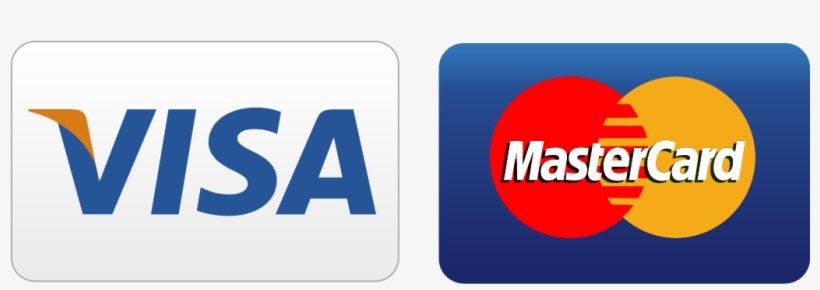
1. Purchase and payment
Add the course of your choice into the basket. After adding all the courses you require, proceed to our easy checkout procedure to make a payment with a debit or credit card.
There is also the option to pay by invoice for businesses booking ten or more courses.

2. Course access
After making your purchase, go to your email account, look for an email from Coral & Reed Ltd where you will find the information you need to begin your training (use your username and login using the password you created).


3. Certificate
After successfully completed your course, you can immediately download your digital certificate as a PDF.
4. Continued Support
If at any point during your course you require assistance, our helpful customer support staff is eager to assist you. Please feel free to contact us at admin@coralandreed.co.uk or call us at 01753 463464, and we’ll try our best to address any queries you may have.
Frequently Asked Questions
Yes, our course are available to all leaners across the world and can be paid for using a Debit card.
You can start your course immediately after purchase.
All our courses will differ, according to the learning resource, but traditionally, previous learners have taken as little as 1 hour up to 3 hours. You have access to the courses once purchased for a period of 1 year.
Certificates are usually available immediately after completing the course. Click on the certificate button to download and save it somewhere easy to remember. If the course was purchased for you by your employer, please contact them for a copy of your certificate.
Once a course is purchased, go to our website – www.coralandreed.com and log in at the top by entering your user name and password. A list of courses should appear on the screen. Click on a course. On your desired course page, scroll down to course content and select the 1st module, Study the learning material, click mark complete and click lesson content to access your assessment or next lesson where lesson content is missing.
Yes, of course. Courses purchased can be completed on the phone, tablet or on a laptop.
Once the purchase of the course is complete, please allow up to 10 minutes before checking your email for log in details. Where details have not been emailed automatically please do not hesitate to contact us.
You can either choose to purchase a single course, a number of courses or a pack of
courses. Individuals wishing to purchase single courses for themselves are advised to click
Start Course, Take this Course, select individual for a single learner, or Group for individuals
purchasing on behalf of their company, add to basket and proceed to checkout.
You can also choose to undertake your course in a classroom setting, remotely from home
(Virtually) or do it online (E – Learning). Virtual and classroom courses can be booked in
www.coralandreed.co.uk while online courses are purchased on www.coralandreed.com.
You can start your course immediately after purchase.
One (1) CPD point is normally earned for every hour of study. On the corresponding course page, you can find a schedule, outlining how long we estimated each course to last.
Yes. Even after finishing the course, you may log in using your username and password to access the training materials whenever you choose.
No, there isn’t a time limit on how soon you must finish the training after placing a purchase since we want our courses to fit your schedule. Additionally, you may divide your training into as many sessions as you choose because the programme tracks your success as you go along. You are totally free to study at your own speed.
Based on best practise recommendations, the majority of our training courses include a suggested date for renewal, which is 1 Year. The certificate you receive after finishing the course will include this date.
Simply go to the course page for the training renewal and make another complete course purchase. You may be confident that you are buying the most recent edition because our courses are frequently updated to reflect changes in statutory requirements.
You can use a debit or credit card to pay for our courses.
Please get in touch with our team so they can handle this for you. Call us at 01753 463464 or send an email to admin@coralandreed.co.uk.

